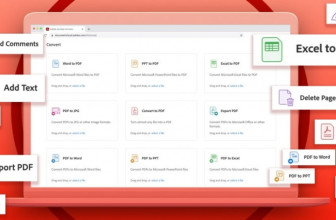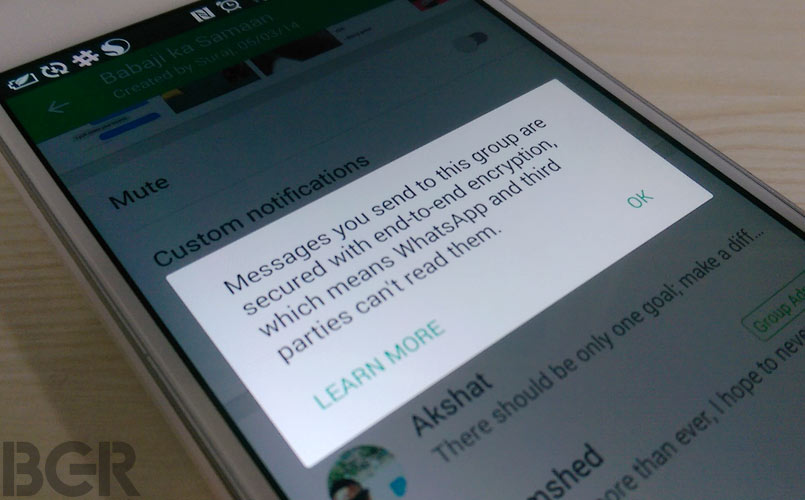
WhatsApp made it near impossible for any third-party to read your messages. Here’s how its new end-to-end encryption feature works.
Last night, WhatsApp turned on end-to-end encryption for its more than a billion user base. As the name suggests, everything from chat messages to photos shared between individuals or in groups will be encrypted. The idea is when a message is sent between two users, only they will be able to see it and no one else, not even WhatsApp. Here’s how WhatsApp’s encryption works.
When you send a message or a multimedia content to a friend or group, it is secured with a lock. Only the recipients have the proverbial key to unlock and decrypt the encrypted message. WhatsApp says that each message or multimedia sent on its platform has a unique lock and key. The company also says that it doesn’t store any message on its servers, and hence neither it nor any third-party can get access them. In addition to messages, photos or videos, WhatsApp has also added end-to-end encryption to voice calls, so no one can listen to them either.
The encryption is automated, and there is no setting that needs to be switched on or off. One only needs to have the latest version of WhatsApp installed on their mobile devices. To check if encryption is active, you can simply open the contact or group details and look for the lock icon. A green lock icon means that encryption is active, while a grey lock means your friend doesn’t have the latest version of the app installed.
WIRED reports how WhatsApp has been working towards encryption since 2013, and how a year later it was approached by coder Moxie Marlinspike who runs the open source project called Open Whisper System. WhatsApp first introduced end-to-end encryption in 2014, in collaboration with Open Whisper Systems. But at the time, its TextSecure encryption protocol was restricted to messages exchanged between two individuals. But now messages on groups and even WhatsApp calls are encrypted.
It’s a great move, especially when you consider it comes at the back of the feud between Apple and FBI. The law agency repeatedly asked Apple to create a backdoor entry into iPhones, and the smartphone maker refused and vehemently defended its security policies.
WhatsApp too was embroiled in its own set of controversies, when a Brazil court ordered the company to turn over certain messages. When it refused, the court ordered a temporary shutdown of WhatsApp in the country, and the authorities also arrested a Facebook vice president. WhatsApp’s encryption can be seen as a step to stonewall such law agencies from asking it to reveal the messages shared between its billion plus users.
While WhatsApp is encrypting everything shared on its platform, it does store some information about its users. Buried deep in its terms and conditions is this one line, “WhatsApp may retain date and time stamp information associated with successfully delivered messages and the mobile phone numbers involved in the messages, as well as any other information which WhatsApp is legally compelled to collect.”
What this means is while WhatsApp doesn’t store messages, it is legally obliged to store information of the users sending messages and when they sent them. It can also be compelled to share this information with governments if and when the need arises.
This isn’t mentioned in the blog post announcing the new security feature, instead WhatsApp co-founder Jan Koum writes, “The only person who can read it is the person or group chat that you send that message to. No one can see inside that message. Not cybercriminals. Not hackers. Not oppressive regimes. Not even us. End-to-end encryption helps make communication via WhatsApp private – sort of like a face-to-face conversation.”
Source: bgr.in