
Pokemon Go guide

As soon as Nintendo announced it was working on smartphone-based games with its official first-party properties, only one word was floating in the minds of Ninty fans – Pokémon.
The 21-year-old franchise helped make the firm’s handhelds true global successes, so what’s to stop it going supernova on smartphones? The answer? Absolutely nada. Pokémon Go hasn’t even been rolled out internationally yet and Nintendo is already struggling to deal with the sheer influx of users.
The whole world wants to catch ’em all in this addictive augmented reality app, so to get you ahead of the game we’ve got ten tips to transform your dog and bone into a veritable Poké portal.
If you’re worried about rumours of Pokémon Go viruses, don’t panic – make sure you read our guide on how to avoid Pokemon Go malware.
1. Get Pikachu as your starter Pokemon

Before you dive into the world of Pokémon Go, here’s a nifty trick to get the famous electric Pokémon, Pikachu, as your starter.
Sign up for a new Pokémon Go account and choose your player character. You’ll be asked by the Professor to catch a Pokémon – and this is where you usually get the chance to catch the classic stater Pokémon Charmander, Squirtle or Bulbasaur.
Instead, walk away from them (in real life), and continue to walk away from them until your phone vibrates. The three classic stater Pokémon will appear again. Walk away again, and repeat that 3 to 5 more times and Pikachu should appear – allowing you to capture him as your starter Pokémon.
2. Rustling leaves equal wild Pokemon

Pokémon Go utilises augmented reality, but that doesn’t mean you’ll constantly be gazing into the world through your smartphone’s camera. In fact, a great deal of the game is spent traversing a virtual map of the area you’re currently inhabiting.
Since the aim of Pokémon Go is to collect Pokémon and train them into new evolutions, you’ll need to hunt them down out in the wild. The best visual sign that one is nearby are plumes of leaves rustling on the map. Approach these random events to try and catch it. Remember, different areas will house different types, so be sure to vary your location.
3. Master the art of capture
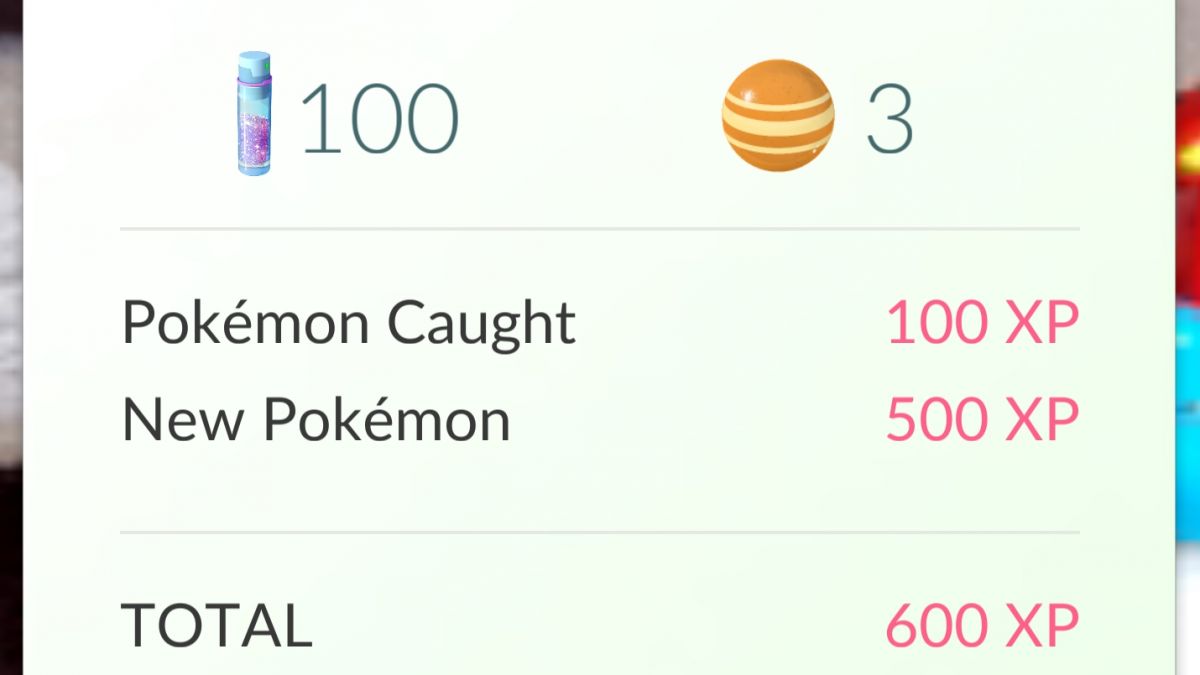
When you do decide to throw down with a wild Pokémon, there’s just the small matter of actually bagging said creature and adding it to your growing roster.
Rather than battling a wild one as you would in a regular Pokémon game, Pokémon Go instead uses a special ‘Capture’ mode. The virtual world is swapped for the real one as your camera jumps into AR.
Focus your camera on the Pokémon in question and the white ring you use as a pointer will change size and colour – the smaller the ring, the more likely you’ll be to capture the Pokémon.
Before you throw a Pokéball, check the colour the ring changes to – green equals easy, yellow equals moderate and red equals tough. Know these colours and you’ll be on your way to mastering Pokémon Go.
4. Catch Pokemon by dropping the AR camera

Augmented reality might make for some pretty hilarious screenshots, but did you know using that particular feat makes catching Pokémon in Pokémon Go noticeably harder?
If you want to increase your chances of those Pokéball throws paying off (and avoid paying for expensive Master Pokéballs), then hit the button on the top-right of your screen that says ‘AR’ during Capture mode.
This will switch off your camera and take you back into the virtual Pokeworld. It certainly doesn’t look as cool as seeing a Pokémon in your local park or on the beach, but it will improve catch rates.
5. Don’t be afraid to have doubles
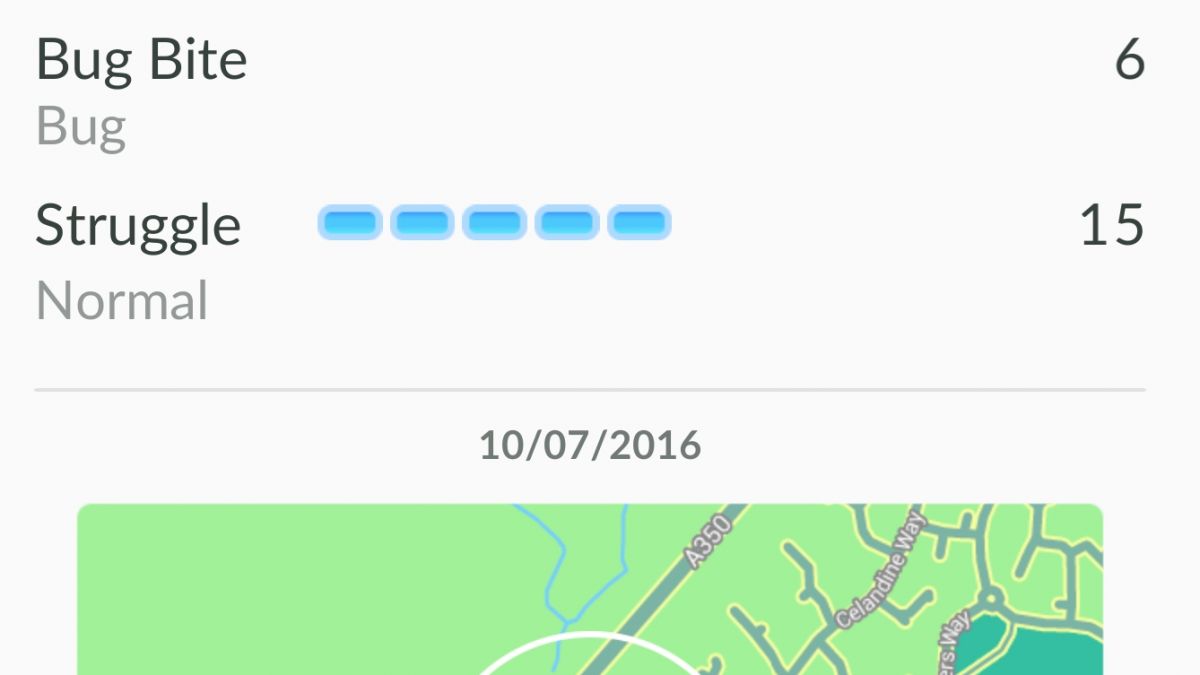
Since the appearance of Pokémon is totally randomised in Pokémon Go (with factors such as time of day, location type and nearby landmarks all making a difference), there’s a good chance you’ll have the opportunity to catch more than one creature of the same type.
Naturally, you might be inclined to avoid wasting a Pokéball, but having duplicates has its uses. Extra Pokémon can be traded to Professor Willow for candy, which helps increase the stats of your best Pokémon and even helps them evolve. To do this, click the Pokéball icon, select ‘Pokémon’ and hit ‘Transfer’ by the Pokémon you want to drop.
6. Spend your Pokecoins on lures and incense

Pokémon Go being a free-to-play game means there are plenty of microtransactions in place to help you fill up on items with real world cash. And whether your increase your balance with actual dollar or the defence of gyms (more on that in the steps ahead), it’s how you spend that moolah that makes all the difference.
Your first thought might be to stock up on that iconic commodity – the good ol’ Pokéball – but the game actually provides you with plenty of free ones. If you visit every PokéStop on your journey, they should drop them pretty regularly. Now spend those coins on far rarer items such as incense to lures.
7. Use incense to get Pokémon when not moving

Unless you’re hoping to jack in your job and take up Pokémon hunting full time, there are times where you’ll have to stop walking around gazing into your smartphone for rustling leaves, PokéStops and other important landmarks.
When you’re stuck at your desk or at home, you’ll need to use lures to attract Pokémon to you. Pokémon Go uses items such as incense to do this and they’ll prove some of the most important gear in your virtual backpack. Simply hit the Pokéball at the bottom of the screen, tap ‘Items’ and select ‘Incense’ to draw those creatures in – a purple ring around your avatar will show you it’s in effect.
8. Don’t just win gyms – defend them

When you reach level five, the real Pokémon Go begins. Now you’re at a high enough level you can begin earning in-game cash by joining one of three teams (Valor, Mystic or Instinct) and capturing or defending gyms.
Other trainers will leave some of their best Pokémon behind to defend them and you’ll need to enter Combat mode to claim the territory as your own. Once you’ve won them back, don’t forget about them like you would in a regular Pokémon game. Head back to conquered ones every day for a coin bonus, and earn even more by leaving some of your levelled up Pokémon to defend them.
9. PokeStops equal prizes

PokéStops are Pokémon Go’s way of turning special landmarks in your town or city into interactive events. Visiting these special points of interest will drop random loot, including Eggs for hatching new Pokémon (see our next step for Egg hatching tips), Pokéballs for catching new ones and Potions or Revives for healing your Pokémon while in Combat mode.
Be sure to visit these PokéStops everyday if in the same area, or open the app in new areas to reap the rewards of travel. To use one, walk up close to it, tap the blue icon then swipe it to make it spin. All your randomised loot will then appear.
10. Hatch Eggs by keeping the app open

Here’s a handy Pokémon Go tip: much like any other Pokémon game, hatching Eggs for new Pokémon is still a thing – only this time you need to monitor said Egg like a Tamagotchi to expedite the process.
Hatching rates are based on how many miles or kilometres you’ve walked with the app open – and until the special Pokémon Go wearable is released over here this is the only way to rack up that mileage. You’ll need to make sure you put the egg in an incubator so that it registers your miles as you walk.
To check the progress of your Poké ovum, tap the Pokéball, then select the Eggs menu from the list. The Pokémon that’s born out of each egg is also randomised, so don’t get too disappointed if you get any doubles.
11. Buy a battery pack. No, seriously

If you’ve read any of the coverage Pokémon Go has received recently, there’s a good chance you’ve heard the app is a real battery killer. Since it requires you to always have it open, while accessing Wi-Fi, GPS, your camera and more, the Nintendo app will suck even the newest of batteries down to the marrow in less than half an hour.
Nintendo says it’s working on a solution, but in the meantime you’ll need to find alternative means. For a start, you might watch to switch off the AR component permanently and invest in a portable power pack.
12. Activate battery saver mode
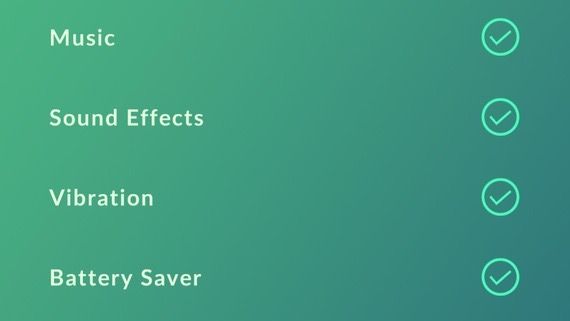
If you’re not in the mood to carry around an extra battery pack, you can also activate Pokemon Go’s battery saver mode to prevent your handset from quickly running on empty.
Go to “Setting” in the top right corner and scroll down to battery saver. Select it and make sure it’s checked. You can then turn your phone screen upside down, which will dim your display. You’ll still be playing as the mode doesn’t shut off the game or lock up your phone.
You’ll save precious battery life, and can keep catching ’em all till your heart’s content.
Source: techradar.com








































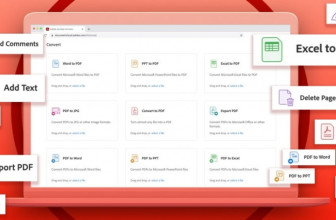

The radar grows with your level, right? Haven't seen any talk of this, but my radar ping is definitely growing as I level.
It really is amazing how diverse the player base is, isn't it?
Brilliant stuff, thanks for sharing!
Further tips ala me.
1: Download a power boost app, I tend to use a 1-tap hibernate to shut down all non essential apps. Saves a lot of battery. Also turn down brightness on your phone and disable anything you're not using (bluetooth, wifi etc).
2: Get an always-on app to prevent the phone sleeping. If the phone is asleep you're not hunting pokemon. Make sure you turn on power saving mode with this (which only makes a difference if you have an amoled screen IIRC)
3: Hunting with friends is far more fun than hunting alone I've found. Also if you go for a pint / coffee afterwards, find somewhere near a pokestop. Set up a lure module and both benefit from the incoming pokemon.
4: Interact with your fellow trainers, I've bumped into several on my journey and it's entertaining talking to them, so many completely different people playing the same game. I've bumped into metal heads, chavs, and elderly gent, and a group of college students. Even found a few down my way on holiday who were hunting pokemon and stealing my freaking gyms!!!
5: Remember if you're playing in the UK it's still buggy. I've found it near impossible to play from 7pm onwards, which is a shame really.