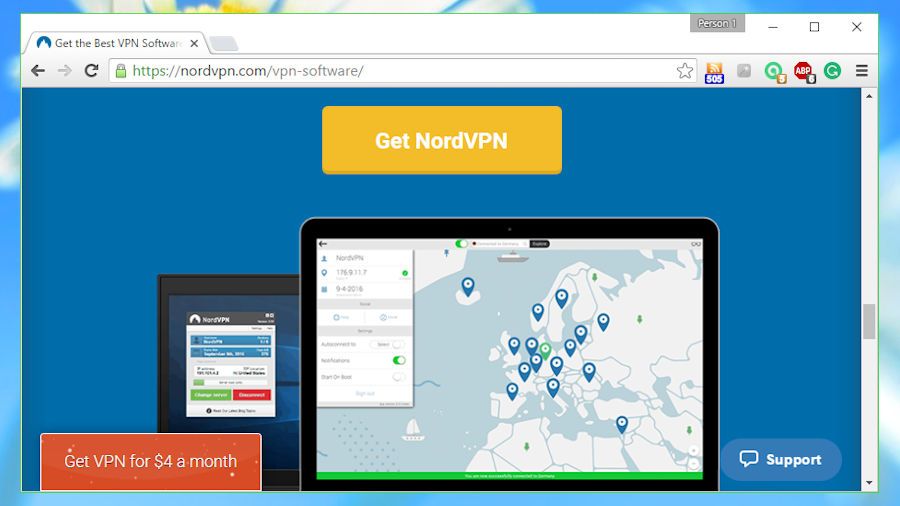
NordVPN is a Panama-based company which has been providing advanced VPN services for more than ten years.
NordVPN’s current products match or beat the competition in just about every area. We are talking 563 servers in 49 countries, 2048-bit encryption, six device support as standard, strong DNS leak protection, automatic kill switch, handy security extras, optional dedicated IP addresses, and payment options including Bitcoin, PayPal and credit cards.
The service can also route its encrypted traffic over the Tor network, making it even more difficult to trace back to the source.
NordVPN has three plans, which differ only in their billing period. Simple costs $8 (£6.15, AU$10.77) per month, Standard is $7 per month billed six-monthly ($42 – that’s £32, AU$56), and the ‘Best Offer’ costs $5.75 per month billed annually, so it works out at $69 (£53, AU$93).
We also found a free three-day trial and a “pay for 6 months, get 6 months free” deal ($48 per year – that’s £37, AU$64), although both were well hidden. The trial is mentioned only in the FAQ, and you have to request it via an email to NordVPN support.
The $48 offer wasn’t listed on the Pricing page, but did appear elsewhere, including the Privacy Policy and Terms of Service pages. We’ve no idea how long it will last, but browse the site for a while before you buy.
Privacy
NordVPN’s privacy policy does an excellent job of describing what the company will and won’t do with your data. It’s around 20% of the length of the sort of documents you’ll typically see from rival VPN firms, and it uses clear language, less legalese, and focuses on the core details only.
On logging, for example, it’s explained that the service makes your traffic “invisible to governments, ISPs, third party snoopers and even NordVPN.com”. The company has a “strict no-logs policy when it comes to seeing user activity online”, and “being based in Panama … we are empowered to deny any third-party requests. Period.”
The Terms of Service are also unusually clear. They’re mostly about requirements you’ll know already, like “don’t use our network to do illegal things”, and “we can terminate any user account for violating the T&Cs”.
There is one complication with the six device limit. If you connect devices to the same server, you must choose different protocols for each one, which limits you to four in total. The other two devices can be connected to another server with any two protocols, or you can just connect each one to a different server. It’s a little awkward, but keep in mind that you only have to set this up once – the client remembers your last server and settings, and will reuse them next time.
We also noticed that there’s no automated way to cancel a subscription, or even any obvious instructions on how to do this. It turns out you must either contact support and ask, or – if you’ve subscribed via PayPal – cancel the subscription there.
Performance
NordVPN’s client has a compact interface which gives you a lot of useful status information: your account user name, plan expiry date, connection state, current IP address and location, and even – unusually – your current server load. But it also looks good, thanks to some smart use of colour, and VPN novices won’t be overwhelmed.
Choosing a server is just as straightforward. You can either double-click a country and have the best chosen automatically, or browse a list of servers organised by purpose (Anti-DDOS, Ultra-Fast TV, Double VPN, Tor over VPN, Dedicated IP servers), or country, server load and ping.
The settings dialog is a little more basic, mostly focused on essentials (auto-load, auto-connect). Still, you do get a process kill list, and some unusual extras in Smart Play (an extra way to try and unlock streaming sites) and the ability to set your own DNS servers.
The system did a capable job of protecting our identity, replacing our IP address while avoiding any privacy leaks.
NordVPN also did well in our performance tests*, with download speeds staying at around 95% of our typical rate. Latency and upload speeds weren’t as impressive at 197% and 40% of the figure we usually get, respectively, but overall our system still felt relatively snappy and responsive.
Final verdict
NordVPN is a likeable package, with a wide choice of locations, clear logging policy and good performance, all for a very reasonable price. It’s not quite the best we’ve seen, but it certainly should be on your shortlist.
*Our testing included evaluating general performance (browsing, streaming video). We also used speedtest.net to measure latency, upload and download speeds, and then tested immediately again with the VPN turned off, to check for any difference (over several rounds of testing). We then compared these results to other VPN services we’ve reviewed. Of course, do note that VPN performance is difficult to measure as there are so many variables.
Source: techradar.com










































I tried PIA and NordVPN and decided to stay with Nord. By default they are using better encryption and still able to unblock US Netflix.