
Feel the power of the penguin

In fact, with hundreds of Linux distros, or distributions, to choose from, there’s bound to be something out there that appeals to you. See, Linux is just the heart, the kernel, of any Linux-based system. It’s the distribution that determines the rest – the user interface design, the installation process and application support are all up to the creator of the distro.
Because Linux is all about a personalized, and not to mention private, computing experience, you don’t have to worry about handing over data to corporations or automatic, unsolicited software updates. Plus, thanks to initiatives like Chrome OS, Linux is more accessible than it’s ever been before.
The only problem is, there is such a wide array of Linux variations that the decision itself might be enough to send you in Microsoft’s direction. Thankfully, we’ve put together this quintessential guide to all of the best Linux distros that both enthusiasts and newbies alike should take into consideration.
Each of these picks can be customized, but the easiest route to Linux bliss is to find a distro that already suits how you’re going to use Linux day-to-day. There are plenty of flavors to choose from. So, are you more Arch, or Ubuntu or something else entirely?
As always, if you have a suggestion of your own, let us know in the comments below.
Shashank Sharma, Nick Peers and Gabe Carey have also contributed to this article
Ubuntu

Even people who wouldn’t know where to start with a command line interface have heard of Ubuntu. Here we see the friendly face of Debian (a larger distro that predates Ubuntu by a decade), with new releases every six months rather than every six and a half seconds, leaving it much more stable and in most cases actually usable.
It’s probably the best place to start if you’re new to Linux, designed specifically for the person who doesn’t know Gnome from Bash. It comes with lots of preinstalled apps, and the easy-to-handle install repositories library makes it very easy to get ahold of more.
Lots of Linux users end up using Ubuntu as a starting point. They may end up looking down their noses at it a year or two down the line, but they’ll owe it thanks really.
There are a few legitimately controversial things about Ubuntu, though. Over the last few years, it has tried to become more its own “brand”, most notably by introducing its own desktop environment, known as Unity. This interface bridges Ubuntu for phones and tablets with classic desktop Ubuntu.
We don’t see Ubuntu upstaging Android any time soon, but Ubuntu producer Canonical doubtless has big hopes for it.
Unity is less like Windows than most other desktop environments, and not everyone likes it. However, it recently became a lot more flexible and smoother in the latest release. It’s not all that hard to switch to another desktop UI, either.
You can get started with Ubuntu here
Solus

Though every Linux distro is based on the Linux kernel, most are also based on existing distros as well, with Debian and Ubuntu comprising the vast majority. Solus, however, differs by introducing an entirely new computing experience.
Built with ease of use in mind, Solus boasts an appearance that’s as modern as – or dare we say more modern than – Chrome OS.
The newness of the OS also helps. While a quick bit of research might lead you to discover its initial release took place in 2012, Solus is actually even fresher than that. That’s because, beginning in 2014, Solus was recreated from the ground up and re-released as Solus 1.0 as recent as December 2015.
Its desktop UI is called Budgie, and it has a clearer focus on aesthetics and “elegance”, as team Solus puts it, than most other Linux interfaces.
The issue in siding with Solus is that, while promising, it has much less of an active community at the moment than the big names. This may become a problem for those who don’t already know Linux inside and out.
As a youngling, Solus is also remarkably less stable than something like Ubuntu – at least for the foreseeable future. It’s worth trying out Solus nonetheless, though, especially considering how distinct it is from the rest of the pack.
You can get started with Solus here
Linux Mint Cinnamon

If you want Windows 10 less having to deal with Microsoft, this one’s for you hotshot! Linux Mint Cinnamon has a much more familiar interface than Ubuntu. It even has a Start menu of sorts, making it dead easy to transition from Windows if you’ve just had enough of all the more mainstream OSes.
There are no major sacrifices either. Mint Cinnamon uses very similar repositories to Ubuntu, being based on it and everything.
Cinnamon has a relatively glitzy interface, so if you’re planning on running Linux on a dodgy old machine that can no longer keep up with Windows, you are best off trying Cinnamon’s brother. It’s called Mate, and has a more spartan UI that’s a bit less demanding.
(To dig a level deeper, Cinnamon’s look is based on Gnome 3, Mate’s on Gnome 2. Gnome, of course, being a graphical desktop environment designed to work with Linux distros primarily.)
We picked Cinnamon for a reason, though.
Like Ubuntu, this is a good beginner Linux distro. It features an office suite, media player apps, a browser and more right from the start. And, like Ubuntu, it’s not updated all the time. It’s updated even more sparingly than Ubuntu, actually, with a major update roughly once a year. Linux Mint Cinnamon is one of the first distros you should try if you’re new to Linux.
You can get started with Mint Cinnamon here
Ubuntu Studio

Loads of the Linux distros you’ll find, and there are hundreds of them, are based on Ubuntu. One of the most interesting Linux-derived distros is Ubuntu Studio. This is designed for creative types: musicians, artists, sound engineers and designers.
It’s a great place to head if, for example, you want to try making your own podcast or homebrew album but can’t afford any fancy software for the back-end. Ubuntu Studio has been around since 2007, and now features a small mountain of built-in apps that push it close to the 3GB mark.
Among the most interesting is Ardour. This is a digital, multi-track recorder-slash-sequencer app. Better-known Windows alternatives, like Sonar, Reason and Cubase demand hundreds of dollars for comparable functions.
Ardour can communicate with the preinstalled synthesizer and guitar effects apps using JACK, another piece of software that lets you route audio between apps. It won’t lure Kanye West away from Pro Tools any time soon, but it’s also an awful lot cheaper.
Ubuntu Studio is a little less strong on the graphics/video side, but does offer a couple of video editing programs and Blender, the 3D modeling app. While not many full-time graphics and audio professionals are going to use Studio as their main piece of software, it’s a fine way to dabble in creative software somewhat like the tear-inducingly expensive Windows packages without paying a cent.
You can get started with Ubuntu Studio here
Arch Linux
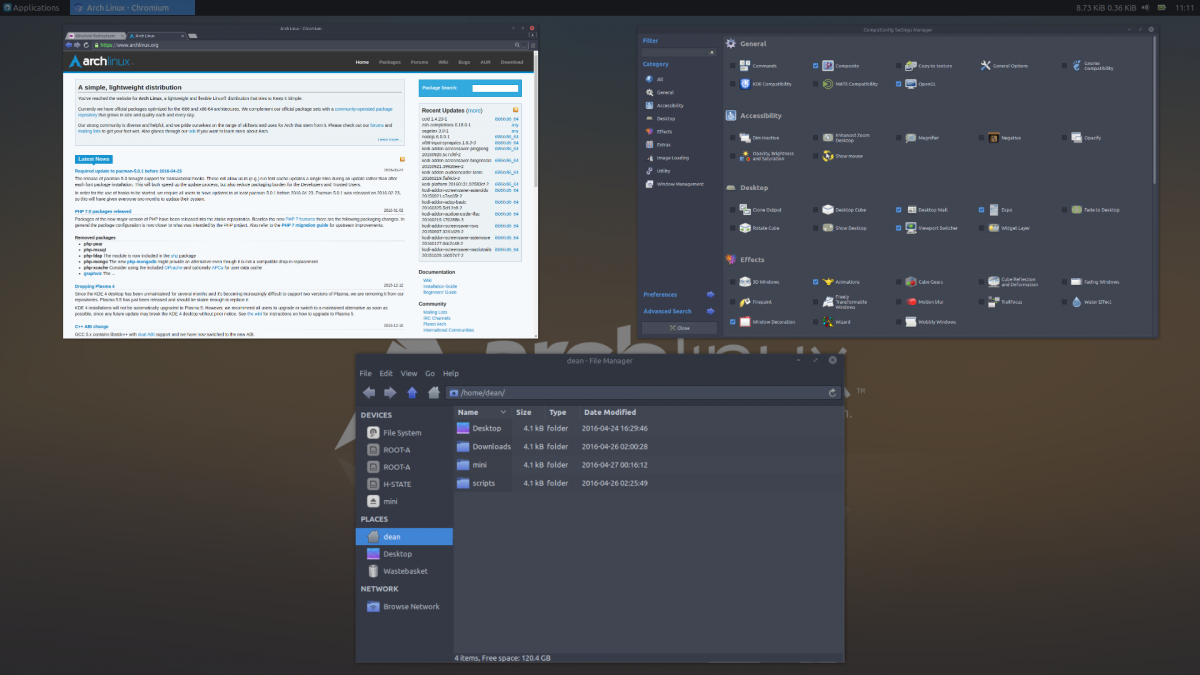
Here’s one for the pros. While most of our picks are suitable for those who barely know anything about Linux, Arch Linux expects you to know what you’re doing – at least a little bit.
There’s no super-easy install wizard. And, even when you have the system up and running, Arch Linux doesn’t come with a whole giant package of applications installed. That’s not the idea.
To use Arch Linux’s own motto, the concept behind this distro is KISS, the “keep it simple, stupid” philosophy. It offers a basic Linux framework, letting you turn a system into whatever you need without making you prune away the bits you don’t want.
For the gamers out there, it’s a bit like the Wretched class of the Dark Souls games: looks awful to some eyes, but is the only choice for others.
Consistent with its enthusiast leanings, Arch Linux has a rolling release pattern, with new versions available every month rather than just every six months or every year. There’s also a lot of good documentation floating about for Arch. So, while it may not be friendly, those with enough knowledge and patience should get by just fine.
You can get started with Arch Linux here
Chrome OS

While not typically perceived as a rendition of the Linux kernel, the cloud-based operating system Chrome OS, or Chromium OS, consistently exceeds expectations for just how large an install base a Linux kernel can achieve.
Without being much more than a desktop browser repurposed as an entire user environment, accessibility is Chrome OS’ main draw – not to mention there’s no high-end processor or storage requirement required for it to run.
If you don’t need much more than the expansive catalog of Google Apps, Chrome OS is undoubtedly the way to go. And, let’s be honest, most of us are strictly browser bound anyway. Even historically x86 applications like Photoshop are hitting the worldwide web. Plus, with a wide range of Android apps available by way of the Google Play Store, the open-source Chrome OS is about to become even more enticing.
Aside from Android itself, Chrome OS is perhaps the most widely used Linux distro to date. In fact, in terms of sheer market share it’s rapidly catching up to its closed-source competition with Chromebooks recently outpacing the Mac in terms of sales.
On the downside, Chrome OS is pretty limited in comparison to other Linux-based operating systems. Since all tasks are expected to be completed online and stored in the cloud, there isn’t much wiggle room for offline usage. So unless you’re always connected to a network, taking your work on the go won’t be as practical as it would with, say, Ubuntu or Solus.
Another desirable factor, however, is that many of the PCs Chrome OS comes installed on are extremely affordable, with even some of the better ones keeping under the $250 mark. And, though Chrome OS is designed for Google’s Chromebook line of laptops, it can easily be installed on virtually any PC in just a few simple steps.
You can get started with Chrome OS here
elementary OS

Not all Linux distros are about being different; elementary OS in particular is more about thinking different. That’s because, as one of the best-looking distributions around, elementary OS bears a striking resemblance to Apple’s macOS. In fact, its developer calls elementary OS a “fast and open replacement for Windows and OS X.”
Unlike Windows in particular, elementary OS isn’t funded by ad revenue nor does the developer have access to any personal information – or so it claims. Instead, it’s funded by an optional donation of five, ten or even 25 dollars per download (although you can opt to donate a custom amount if you’re so inclined, even $0 is acceptable).
Elementary OS even comes will a handful of pre-installed apps such as Photos, Music, Videos and a custom web browser called Midori that’s supposed to be easier on the battery than, say, the infamous Google Chrome power drainer. It also has a search function that’s quite literally just macOS’s Spotlight.
While it’s not as jam-packed with features as macOS or Windows, elementary OS serves its purpose well. It’s a minimalistic alternative to the spyware and adware that often come pre-installed and unable to be removed with the bigger name desktop operating systems.
For those seeking the painless experience of navigating an Apple interface without compromising your personal data, elementary OS might very well be your perfect match.
You can get started with elementary OS here
Source: techradar.com








































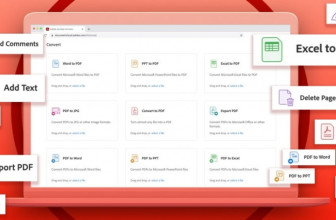

having used, unbuntu, opensuse, centos, fedora my recommendation is fedora it is stable , fast , the gnome desktop is great and you can install as a server so no window managers.
One i strongly don't recommend is centos, never again it is just so incompatible and takes ages to set up with non centos software.
There should be more recommendations.
Tell that to the computer that says it was last year ;')
For anyone using Windows, and wanting to try or switch to Linux, I believe they will have difficulty with technical and Linux terminology. So many Windows users are "users" and not technically inclined. So they may ask, "What is iso?", and do they know that you have to burn an image to CD/DVD, or use Unetbootin (or equivalent) to a USB stick? "What is this kernel" or "what is desktop? I thought I was getting Linux", they may wonder. Do we really pave the road for Windows excapees to smoothly enter the beautiful world of Linux?
We could do a better job in articles like this, to help Windows users to escape the clutches of Microsoft, and all the chaos and captivity it creates. People have shown they can adapt to Apple or Android when it comes preinstalled on a new device, but can they reasonably be expected to install Linux when they've never had to reinstall Windows–always taken it to the shop for repairs? These people are the audience Linux needs to attract, not the users who have already broken through the threshold. I say this, for highlighting Arch as a possibility for newby's, or even somewhat experienced Linus users.
Canonical has done some fantastic work, technically. I commend them on that. But Ubuntu lost so much credibility with Unity desktop. I would much prefer one of the offshoots like Kubuntu, or Xubuntu, and especially Mint. Canonical is presenting themselves as direct competition with MS with their "one distro for all devices". If that's your schtick, then, OK. If you grew up with Android, or Windows 8 or later, I can understand it. But for the majority of Windows users, where a "Start" menu, and a "normal" desktop are the norm, Canonical distanced themselves from the masses. That's not good for Linux in general.
Interesting the Article says May 27th 2K15 but your Message was left 2 years ago interesting lolz sounds like some writer(Plagurist) just got caught
imagine if linux had only one destro.
Image # 8, Elementary OS, displays date as: Thu October 30.
Only October 30, 2014 happened to be a Thursday. I believe the article was prepared only last year (one year old)
Debian for me. I'm not very experienced but I can handle it pretty well. I'm using Linux Mint too, but Debian feels faster, snappier and more clean. I'm using Testing branch which is working very well so far.
lol reread my comment but still good one that was funny
I hate… no despise article that require next clicks.
I think Debian rarely gets a fair shake in these sorts of stories and reviews. I always come back to Debian after trying others. I always do a minimal install, update the sources to unstable, then install whatever packages I want at the time. Right now I'm primarily using LXDE because it's a terrific balance of light minimalism and completeness/customizability. In the past I've used Gnome, openbox, I've even done pure console for stretches of time. That's the flexibility of Debian, which also allows a simple way to install a huge desktop Gnome interface by default, or other desktops. Just select the one you want or go minimal like me. And with the stable/testing/unstable split, you can be as current or old as you want. You could even update to unstable, then just not upgrade for a while if you like the way it's working. Arch is great too for some of the same reasons, but I've found that a lot of the options during the installation are unnecessary for me. I really don't need to go into all that depth. I'm just going to do many of the defaults anyway, so I may as well let Debian take care of the installation for me rather than have to do everything myself like with Arch. It's just silly not to give Debian a 10/10 given it's influence, flexibility, and high standards.
Thanks you for sharing Apricity OS, The UI reminds me Moblin OS by Intel.
This is what's been going on for centuries.
I prefer Linux Mint with Cinnamon just because it is closer to Windows look and feel than Ubuntu. Windows is my primary OS at work. Windows users will be more at home with Linux Mint as compared to other Linux distros.
Ubuntu Rules, stats dont lie. Stop hating on it, it has changed the game, and it is the best distro for entry level linux users.
I would have liked links to go with the article, so that we can go straight there!
My favorite is Apricity OS. It's Arch based, speeds up Gnome, has great compatibility, and looks pretty nice out of the box.
You can upgrade from Mint 17x to 18 soon if not already. 18 is built on the Ubuntu 16.04 LTS (Long Term Support) base. You also have lots of choices its update manager such as get all updates available, ensure stability etc.
No Arch Linux? And if you want a fast distro and can't be bothered to install from scratch try ArchBang. A damn sight faster than Sparky or LXLE.
Ubuntu is most shitty linux distro ever.
Is something like pop in linux stream
And now there is no Manjaro review at this rare article.
Usually Operating Systems don't come out every year. Majority of them come out every 2-3 years to sync it up with all the hyped bs tech that's coming out.
What is perfect distro?
You might not see it as good from a Linux community point, but the flip side is that it will introduce more people to the world of Linux and they will migrate as their grasp of the new OS becomes better and what else is possible as they grow and explore outside "one distro for all devices".
Someone has to bridge that gap with M$ to the vanilla OS users who are just after something to go online, social media and email. Once they get a taste, then start coming across others that fit their individual needs better, people soon move on.
IMO, anything that exposes people to other possibilities then M$ is a long term silver lining.